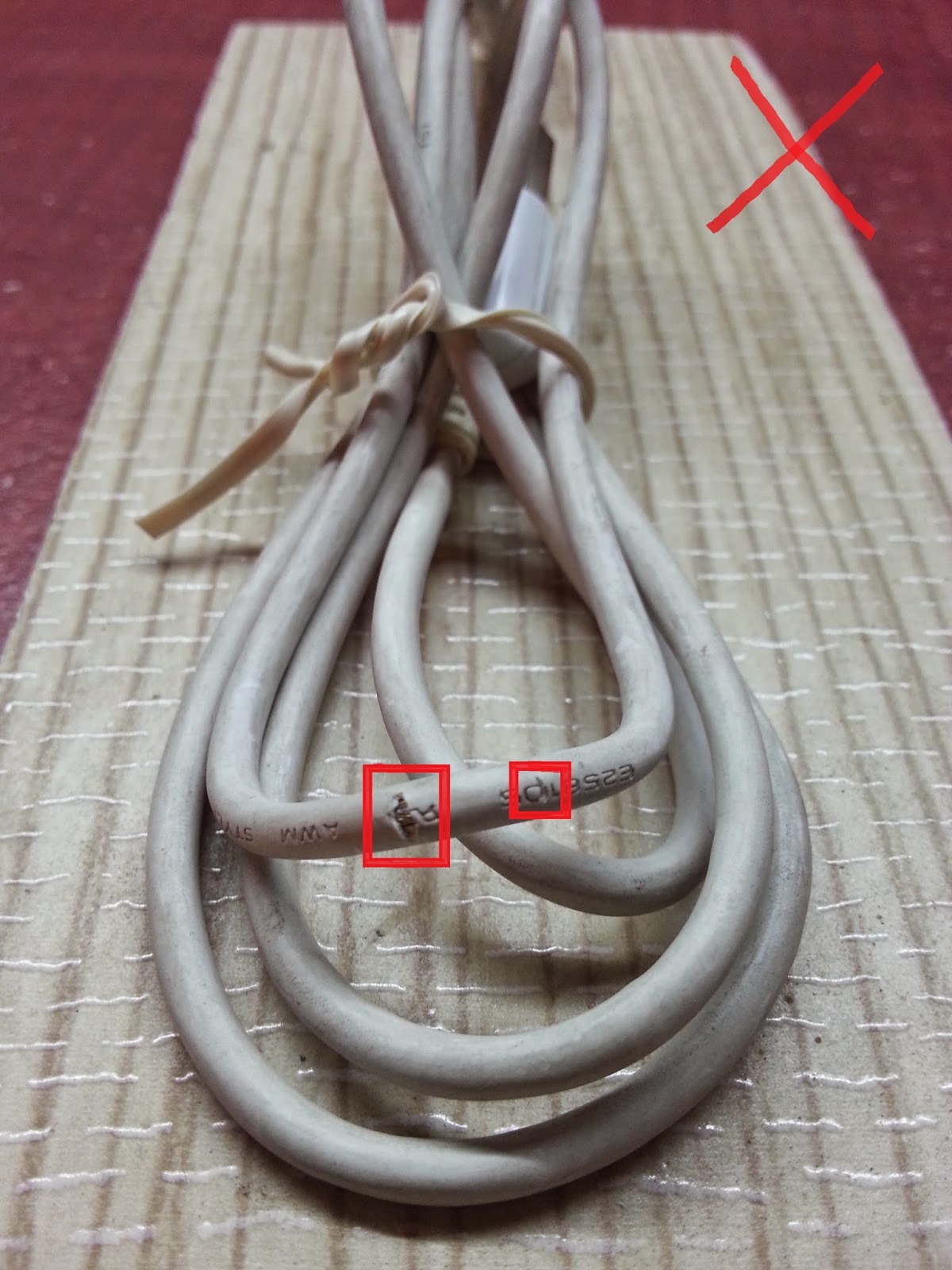At times Vodafone or AirTel galleries may charge ₹50 to ₹100 for cutting your SIM card...cut it yourself instead! I have cut 5 cards for family and friends including myself and ALL SUCCESSFULLY! So you see how easy this is with little skill.
Prerequisites :
Patience and calm! :)
Download MicroSIM template and print 1:1 scale on A4 size paper
Pair of scissors.
Cellophane tape or double sticky tape.
Ball pen (for drawing fine lines).
Ruler (as thin and sturdy as possible).
Steps :
1) Note down this number and keep it safe in your device or anywhere.
2) Download and print 1:1 scale this PDF file which acts as a template for marking cutting lines.
3) Fold a single sided tape as shown to make 2 sided and paste on template. Or use a thin double sticky tape.
4) Carefully place the SIM card on the template ensuring it perfectly fits and is centered. Perfection is important!
5) Now look perpendicularly from above to avoid Parallax Error and draw the perfect line. Parallax error will cause the line to be displaced from the required line.
6) Now with a steady and single stroke cut along the line looking closely where you cut.
If you cut outside the border its okay but do not cut too much inside border to render the card useless. (Even if you do its okay...take this as an experience and there is a solution to that below). Small error is okay. Some cards may have the circuit too close to the line. Its okay if you have to cut along the yellow part as the manufacturer knows it will be cut during MicroSIM cutting.
7) Now check if it goes inside the slot properly and make fine adjustments if it doesn't. The happiness when you hear that perfect 'click' is priceless! :)
Solution if you commit too much of an error :
Cut the SIM to NanoSIM and use a MicroSIM Adapter!! :)
Adapters :
If you want to revert to normal SIM you can buy Griffin Adapters like this one available for less than ₹50. Dont buy online as they sell it for upto ₹100 with shipping.
Prerequisites :
Patience and calm! :)
Download MicroSIM template and print 1:1 scale on A4 size paper
Pair of scissors.
Cellophane tape or double sticky tape.
Ball pen (for drawing fine lines).
Ruler (as thin and sturdy as possible).
Steps :
1) Note down this number and keep it safe in your device or anywhere.
2) Download and print 1:1 scale this PDF file which acts as a template for marking cutting lines.
3) Fold a single sided tape as shown to make 2 sided and paste on template. Or use a thin double sticky tape.
5) Now look perpendicularly from above to avoid Parallax Error and draw the perfect line. Parallax error will cause the line to be displaced from the required line.
6) Now with a steady and single stroke cut along the line looking closely where you cut.
If you cut outside the border its okay but do not cut too much inside border to render the card useless. (Even if you do its okay...take this as an experience and there is a solution to that below). Small error is okay. Some cards may have the circuit too close to the line. Its okay if you have to cut along the yellow part as the manufacturer knows it will be cut during MicroSIM cutting.
7) Now check if it goes inside the slot properly and make fine adjustments if it doesn't. The happiness when you hear that perfect 'click' is priceless! :)
Solution if you commit too much of an error :
Cut the SIM to NanoSIM and use a MicroSIM Adapter!! :)
Adapters :
If you want to revert to normal SIM you can buy Griffin Adapters like this one available for less than ₹50. Dont buy online as they sell it for upto ₹100 with shipping.